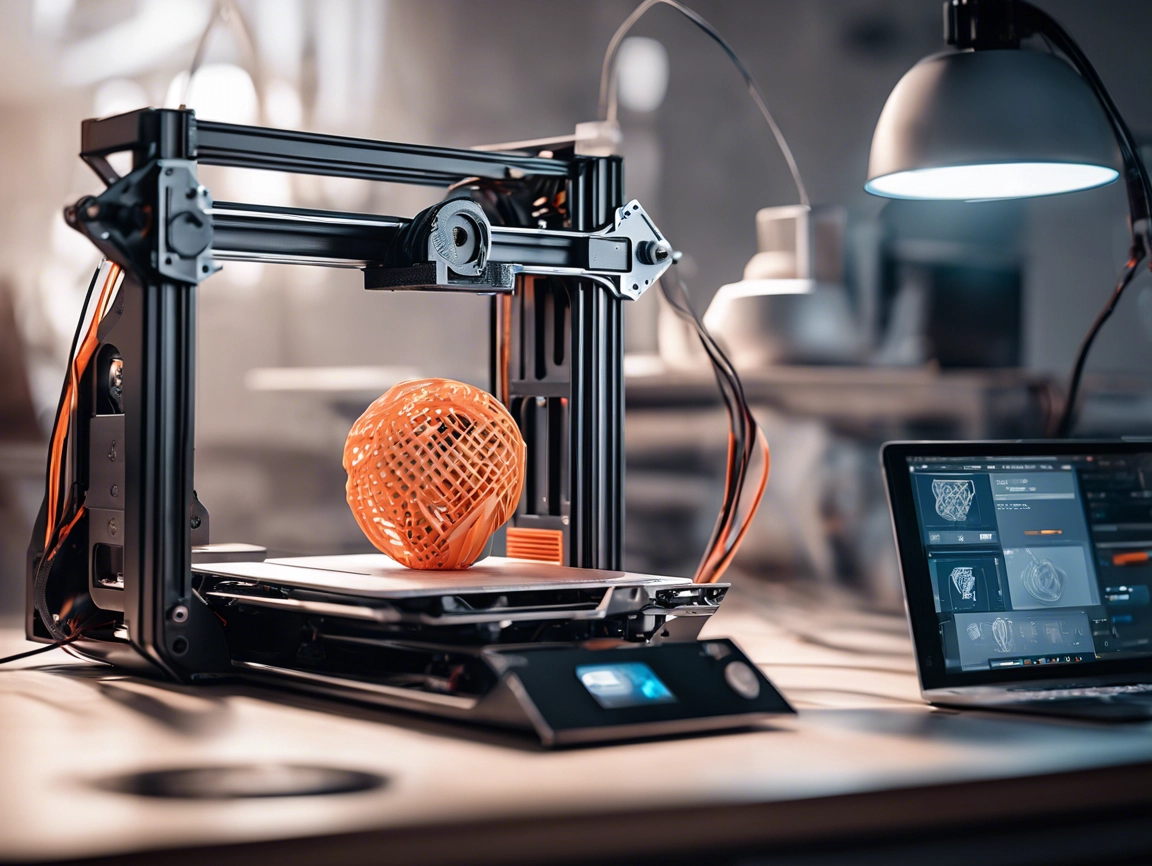
The Ultimate Beginner’s Guide to 3D Printing
Are you fascinated by the world of 3D printing but unsure where to start? Do terms like 3D printer and computer-aided design seem daunting? You’re not alone! Many beginners feel overwhelmed by the technical jargon and complex processes involved in 3D printing.
Imagine turning your creative ideas into tangible objects with just a few clicks. From custom toys to functional prototypes, 3D printing offers endless possibilities. But how can you tap into this incredible technology without feeling lost or frustrated?
Here’s the good news: 3D printing can serve everyone, and anyone can learn it with easy-to-understand explanations. In this guide, we’ll break down everything you need to know, step-by-step, from choosing your first 3D printer to mastering computer-aided design.
Ready to dive in? Let’s make 3D printing simple and fun, starting today!
Table of Contents
Summary of how you can get started with 3D printing as a complete beginner
- Learn key concepts
- Choose a 3D printer
- Understand materials
- Design in SketchUp/Blender
- Slice model, generate G-code
- Optimize and troubleshoot
- Join online communities
What Are The Exact Steps To A Successful 3D Printing Beginner Journey?
To embark on your 3D printing adventure, you’ll need to grasp key concepts and terminology, master setting up your first print, and learn the essentials of designing for 3D printing. Each step builds your confidence, ensuring a smooth and successful journey from novice to 3D printing enthusiast.
3D Printing Basics
Understanding the fundamentals of 3D printing is crucial. Terms like G-code, slicing, and resolution are the building blocks of your knowledge.
G-code is the language that tells your printer how to move, while slicing converts 3D models into layers your printer can handle.
Resolution determines the print’s detail level.
There are different printer types: FDM (Fused Deposition Modeling) and SLA (Stereolithography) are popular methods, and printers come in Delta and Cartesian designs. Learning these terms early laid a solid foundation for my 3D printing journey.
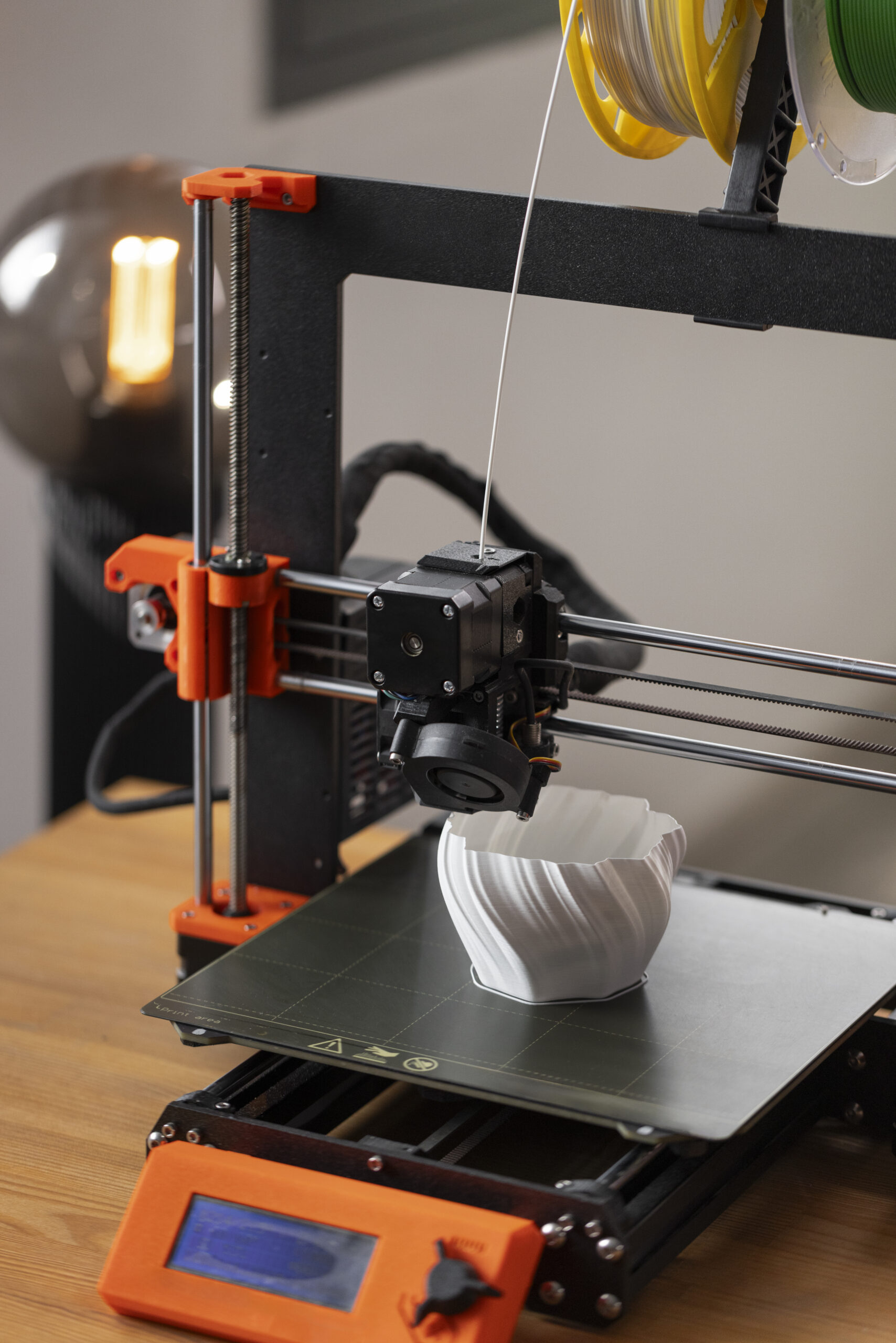
3D Printing Materials
Exploring 3D printing materials was a fascinating part of my journey. Common materials include plastics, metals, and ceramics. PLA, ABS, and PETG are popular plastics, each with unique properties.
PLA is a biodegradable plastic perfect for beginners, while ABS and PETG are strong and durable plastics suitable for more demanding projects.
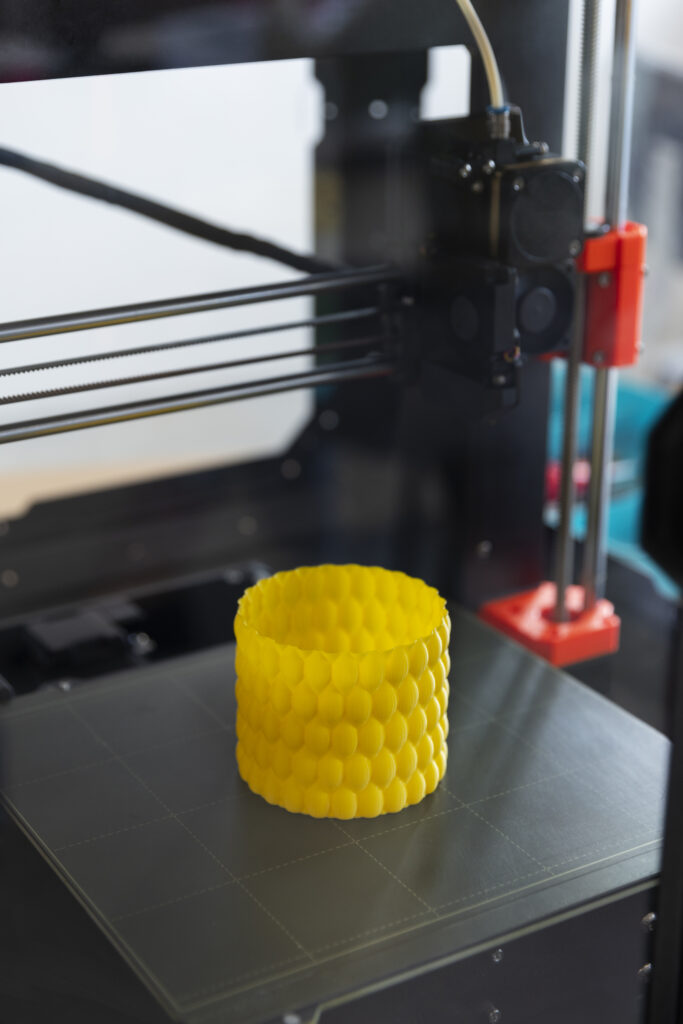
Metals and ceramics cater to heavy-duty applications, showcasing the incredible versatility of 3D printing.
Discovering these materials deepened my appreciation for the technology’s potential.
Choosing the Right 3D Printer
Selecting my first 3D printer was daunting until I understood the key factors. Budget, space, and print quality were top considerations.
Cartesian printers are great for precision, while Delta printers excel in speed.
RepRap machines offer customization and affordability.
After researching these options, I confidently chose a printer that matched my beginner needs and space constraints. Understanding these aspects made the decision-making process much smoother.
Getting Started with 3D Printing
Ready to bring your first model to print?
Begin by choosing a CAD (Computer-Aided Design) software like SketchUp or Blender to create or modify your 3D design.
Once your model is ready, the next steps are generating G-code and slicing the design into printable layers. This process converts your digital model into instructions your printer understands, setting the stage for your first successful print.
3D Modeling and Design for 3D Printing
Creating effective 3D models involves saving your designs in the STL format for compatibility with most printers.
Fine-tuning printer settings and material settings is essential to achieve the desired outcome. Adjusting these parameters ensures your print’s quality and material usage align with your project goals, making your designs come to life accurately and efficiently.
Advanced 3D Printing Topics
As you advance, tackling challenges like warping, optimizing layer height, and adjusting fill density becomes crucial. Understanding different support types and improving platform adhesion are key to achieving flawless prints.
Mastering these advanced topics helps refine your skills, leading to more complex and higher-quality 3D printed creations.
Troubleshooting and Optimization
Encountering issues with your prints? Don’t worry!
There are numerous online solutions available to help. Common fixes include adjusting layer height and fill density, reducing to a slower print speed, and experimenting with different materials and settings. These adjustments can significantly improve print quality, allowing you to overcome obstacles and optimize your 3D printing process efficiently.
Finding Help and Resources
Need guidance on your 3D printing journey?
Online communities, forums, and tutorials are invaluable resources for troubleshooting and learning new techniques.
Additionally, exploring books, courses, and workshops can deepen your understanding and expand your skills. Engaging with these resources provides continuous support, ensuring you stay informed and inspired in the world of 3D printing.
Embarking on your 3D printing journey is an exciting adventure filled with endless possibilities. By understanding key concepts and terminology, mastering setting up your first print, and learning the basics of designing for 3D printing, you lay a strong foundation for success.
Exploring various 3D printing materials like PLA, ABS, and PETG broadens your creative potential, while selecting the right printer ensures a smooth start.
As you get hands-on with 3D modeling and progress to more advanced topics, you’ll gain the confidence to tackle challenges like warping and fine-tune settings for optimal results.
Remember, the key to continuous improvement lies in troubleshooting and optimization, utilizing online solutions, and engaging with communities, forums, and resources. By leveraging these tools, you can navigate obstacles and enhance your skills.
3D printing can serve everyone, and with simple, step-by-step guidance, anyone can master this incredible technology. So, dive in, explore, and start turning your creative ideas into reality today!
